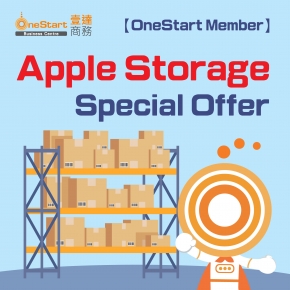Related Article:
How to use government subsidies to open an online store
Table of contents |
Hong Kong's e-commerce market is booming, making online store ownership a popular entrepreneurial choice. However , many online store owners have questions: "Do online stores need to file taxes?", "How do I file taxes for my online store?" This article clarifies Hong Kong's online store tax obligations, outlining which taxes need to be declared and addressing common tax issues. It aims to help online business owners understand the importance of tax filing and the correct procedures.
1. Do Hong Kong Online Stores Need to File Taxes?
Under the Hong Kong Inland Revenue Ordinance, businesses and individuals operating in Hong Kong generating income are obligated to file taxes, including online store owners. Regardless of sales channels (social media, dedicated websites, or third-party platforms like Shopify, Shopline, or Carousell), online sales are considered business activities subject to taxation.
Taxable Activities: The following activities generally require profits tax filing:
- Continuously operating an online store
- Established business model
- Profit-driven
- Business established in Hong Kong
- Primarily serving Hong Kong customers
- Annual turnover exceeding a specified amount (refer to the latest Inland Revenue Department guidelines for specific thresholds).
For detailed information on Hong Kong's current profits tax, refer to:【Entrepreneurs Must-Read】Hong Kong Profits Tax Guide 2024
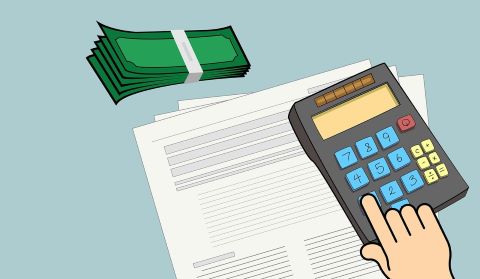
2. Which Taxes Should Online Stores Declare?
Profits Tax: Applicable to all profit-driven online stores.
Standard Rate: 8.25% on profits up to HKD 2 million, 16.5% on profits exceeding HKD 2 million.
Required Documents: BIR51/52 tax return, financial statements, profit and loss account.
Tax Payment: Timely payment to the Inland Revenue Department is crucial.
Deductible Expenses for Online Stores:
- Inventory costs
- Shipping and logistics fees
- Packaging materials
- Website maintenance
- Online marketing and advertising
- Payment gateway fees
- Warehouse rental
- Employee salaries
For more information on tax filing, please refer to the following articles:
【When to File Taxes?】Decoding Hong Kong Company Tax Filing Timelines, Procedures, and FAQs
【First-Time Tax Filing】Comprehensive Guide for Novice Companies! Addressing Common Tax Filing Issues

3. Common Tax Issues for Online Stores
Tax Obligations Despite Losses: Even if an online store isn't profitable or incurs losses, tax returns must still be submitted. Failure to do so may result in penalties and legal repercussions.
For details on tax filing for companies with losses, please refer to the article:【Corporate Tax Filing】How to Report Losses for Hong Kong Companies? Can Losses Reduce Taxes?
Using Third-Party Payment Processors (PayPal, Stripe, etc.): Online store owners using these platforms must provide transaction records including the amount and date of each transaction, and withdrawal records to their Hong Kong bank account. The Inland Revenue Department uses this information to assess actual income. Therefore, regular record-keeping and backups are essential.
Reducing Tax Filing Burden:
Monthly Accounting: Regularly reconcile income and expenses to avoid year-end rush.
Accounting Software: Use tools like QuickBooks or Xero to simplify financial management.
Stay Updated on Tax Policies: Hong Kong tax laws change. Staying informed helps prevent penalties.
Professional Accounting Services: Professional help can prevent underreporting, potential legal issues, and penalties.

4. Conclusion
Hong Kong online store owners must understand and fulfill their tax obligations. Regardless of business size, accurate tax reporting is legally required. Familiarity with profits tax, salaries tax, and correct filing procedures minimizes tax risks and avoids legal problems. This guide provides clear instructions to manage online store taxes efficiently.
OneStart Business Centre has years of experience and dedicated staff to assist enterprises in Company Tax Filing and business registration service. Please feel free to call or WhatsApp (852) 3575 6888 to our OneStart Business Consultant.
Click to WhatsApp OneStart:
Know More About Our Services:
 |
 |
 |