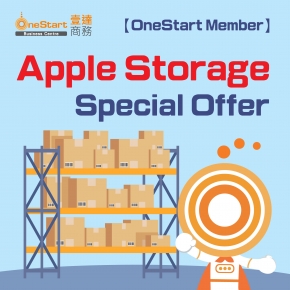Shop Function
Instagram has previously released a new shop function for business accounts and has been made available for business accounts in Hong Kong. With this function, users can access shops and products on Instagram more easily. To be eligible for the shop function, your account must be based in a supported market, has an eligible product, complies with Instagram’s merchant agreement and commerce policies and owns a website domain to sell from. After switching from personal to business account and connecting the Instagram profile to a Facebook page, you can upload products and wait for Instagram’s approval on your account for the shop function. When the account has been approved, you can tag product information on your news feed and story. By one click on the product tag, users will be taken to the product information page, where more than one photo can be attached as well as the product description, price and link to your website domain.
What are Guides?
Instagram released a new feature (Guides) back in mid-2020 for spreading awareness about fighting the epidemic and mental health. Recently the function has been made available to all Instagram users. Apart from the photos feature that Instagram is based upon, Guides have allowed users to add descriptions for each photo, making it easier to make location and product recommendations or step-by-step guides. Guides come in three types: Places, Products and Posts. Users can choose to recommend products from Instagram shops that have a business account and the shop function turned on. This feature could allow shop owners to promote their products more effectively.
How to Use Guides?
Guides can be created from the plus sign on the profile page. You can choose which type of guide you would like to make.
Places: After choosing a location, all posts tagged at this location will be available for your choosing. You can change the title and cover photo for the Guide, as well as add descriptions. You can also add new locations at this step.
Products: After choosing an Instagram account with products uploaded onto their profile, you can pick products from the account. Instagram will curate all posts with the product tagged for you to choose to include in your Guide, or you may choose from your own posts or other posts from the shop. After that, you can add a title, cover photo and description to your Guide, as well as include other products in the same Guide.
Posts: You can choose one or more posts from your own account or your saved posts. You can add a title, cover photo and description for your Guide as well as a unique title and description for each of the posts.
Instagram users may share Guides on their Story or through Direct Messages. Choosing an interesting title or cover photo for your Guide can attract more users and increase exposure for your own posts or products.
Business Registration for IG Shops
Instagram shop owners may never have thought to register a Business Registration. According to the Inland Revenue Department, any shop with “any form of trade, commerce, craftsmanship, profession, calling or other activity carried on for the purpose of gain” must register, even without a physical shop. Besides, with a BR, it will be easier for online shop owners to deal with wholesalers. You can also use your company's bank account to enhance your credibility and the opportunity to find manufacturers with your own label. Business registration applications can be submitted in person at the tax office, by mail or online.
OneStart also provides services to assist customers in applying for business registration.